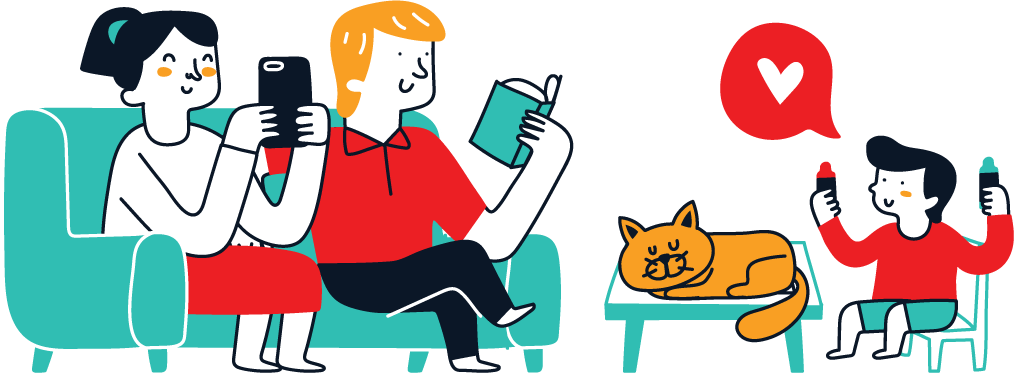If you’re an avid trader, you already know the importance of automated trading. One of the most popular ways to automate trading is by using Expert Advisors in MetaTrader 5. MT5 Expert Advisors execute trades based on specific rules and algorithms, freeing up precious time and eliminating the need for manual trade execution. If you’re new to installing Expert Advisors, don’t worry; we’ve got you covered. In this section, we will provide you with an easy-to-follow, step-by-step guide to install Expert Advisors in MT5.
MT5 Expert Advisor Installation: Before we dive in, make sure you have already installed MT5 on your computer. If you haven’t, head over to the official MetaQuotes website and download it. Once you have MT5 installed, follow these easy steps:
Key Takeaways:
- Expert Advisors are crucial for automated trading in MT5.
- Installing Expert Advisors can be daunting, but it doesn’t have to be.
- Follow our step-by-step guide for a seamless installation process.
- MT5 Expert Advisor installation can save precious time and ensure timely trade executions.
- Always download Expert Advisors from reputable sources.
What is an Expert Advisor in MT5?
If you’re new to trading, you may be wondering what an Expert Advisor is in MT5. Simply put, an Expert Advisor, also known as an EA, is a trading robot that executes trades based on predefined rules and algorithms. These rules and algorithms are designed to analyze the market conditions and make trading decisions based on specific criteria, such as technical indicators, price movements, and trading signals.
Expert Advisors are a popular tool used by traders, especially those who prefer automated trading. With an Expert Advisor, traders can automate their trading strategies and remove emotions from the equation, leading to faster and more efficient trading decisions.
Why use an Expert Advisor?
The main advantage of using an Expert Advisor is the ability to execute trades automatically, even when you’re not in front of your computer. This is particularly useful for traders who have other commitments and cannot monitor the markets 24/7.
Expert Advisors are also beneficial because they can analyze vast amounts of data and execute trades in a matter of seconds. This is something that would be impossible for a human trader to achieve manually.
Furthermore, Expert Advisors can also help traders to remove emotions from the trading equation. This is because trades are executed based on predefined rules, without any subjective interpretation of market conditions.
In summary, Expert Advisors are an essential tool for traders who want to automate their trading strategies and remove emotions from their decision-making process. In the following sections, we’ll guide you through the process of installing, configuring, and testing an Expert Advisor in MT5.
Importance of Expert Advisors in Automated Trading
Expert Advisors, or EAs, are computer programs that automate trading operations in the financial markets. They analyze market conditions and execute trades based on pre-defined rules and algorithms, without the need for human intervention. The importance of using Expert Advisors in automated trading is significant, as they offer traders a wide range of benefits.
- 24/7 Automated Trading: EAs allow traders to execute trades without the need to sit in front of their screens 24/7, which can be particularly useful for those who have limited time to monitor the markets.
- Eliminates Emotional Trading: EAs execute trades based on a set of predefined rules and algorithms, which eliminates the emotional component that often leads to poor trading decisions.
- Backtesting Capabilities: EAs can be backtested on historical data to assess their performance and make necessary adjustments, which can help traders optimize their strategies and improve their overall success rate.
- Ability to Execute Complex Strategies: EAs can execute complex trading strategies that would otherwise be difficult or impossible to carry out manually.
- Improved Efficiency: EAs can execute trades at a faster speed than humans, which can improve overall efficiency and reduce the risk of missed opportunities.
Overall, the benefits of using Expert Advisors in automated trading are vast, and they can significantly improve a trader’s chances of success in the financial markets.
Downloading the Expert Advisor
Before you can install an Expert Advisor in MetaTrader 5 (MT5), you need to download the necessary files. It’s essential to download the EA from a reputable source to avoid potential risks and ensure the correct functioning of the software.
Here are the steps to download an Expert Advisor:
- Open your preferred internet browser and navigate to the website that provides the desired Expert Advisor.
- Look for the download link or button and click on it.
- If the file is compressed, you’ll need to extract it using a program like WinZip or WinRAR.
- Once extracted, locate the .ex5 file, which is the Expert Advisor’s main file.
- Copy the .ex5 file to the MT5 installation folder, which is usually located in C:\Program Files (x86)\MetaTrader 5.
Alternatively, you can download Expert Advisors directly from the MT5 platform. To do so:
- Open MT5 and go to the ‘Market’ tab.
- Choose the Expert Advisor you want to download and click on its name.
- On the product page, click on the ‘Buy’ or ‘Rent’ button to download the EA.
- Follow the on-screen instructions to complete the process.
Once you have downloaded the Expert Advisor, you’re ready to proceed with the installation process.
Installation Process
Installing an Expert Advisor in MetaTrader 5 can seem overwhelming, but we’re here to guide you through the process. By following these easy steps, you’ll have your Expert Advisor up and running in no time.
Step 1: Download the Expert Advisor
The first step is to download the Expert Advisor from a reputable source. Once you’ve found the EA you want to use, download the files to your computer. Make sure you remember the location where the files are saved.
Step 2: Locate the MT5 Data Folder
Next, you’ll need to locate the MT5 data folder on your computer. To find the data folder, open MT5 and click on “File” in the top-left corner. Then select “Open Data Folder.” This will open the folder where you need to save the EA files.
Step 3: Save the Expert Advisor Files
Once you’ve located the MT5 data folder, find the “MQL5” folder and open it. Inside the “MQL5” folder, you’ll find an “Experts” folder; this is where you’ll save the Expert Advisor files. Simply drag and drop the EA files into the “Experts” folder.
Step 4: Restart MT5
After saving the files, restart MT5 to ensure the Expert Advisor is loaded correctly. You can do this by closing MT5 and reopening it.
Step 5: Attach the Expert Advisor to a Chart
The final step is to attach the Expert Advisor to a chart. To do this, open the chart you want to use and drag the Expert Advisor from the Navigator window onto the chart. This will open the “Expert Advisor Properties” window, where you can configure the settings and parameters. Once you’re happy with the settings, simply click “OK,” and your Expert Advisor will start executing trades.
That’s it! By following these easy steps, you can install an Expert Advisor in MT5 hassle-free. Remember to test your EA thoroughly and optimize its settings to ensure optimal performance.
Configuring the Expert Advisor
After successfully installing the Expert Advisor in MT5, it is crucial to adjust the settings and parameters to ensure optimal performance. Here are some steps to follow for configuring the Expert Advisor:
- Open the Navigator Window: Click the Navigator icon or select it from the View menu.
- Locate the Expert Advisor: Under the Expert Advisors section of the Navigator window, find the Expert Advisor you just installed.
- Drag the Expert Advisor: Drag the Expert Advisor onto the chart where you want to use it.
- Configure the settings: In the Expert Advisor’s properties window, adjust the settings and parameters according to your trading strategy, risk tolerance, and market conditions.
- Save the settings: Once you are satisfied with the settings, click the “OK” button to save them.
It is important to note that different Expert Advisors may have different settings and parameters. Make sure to read the documentation or user manual provided with the Expert Advisor to understand how to configure it properly.
Furthermore, you can also use MT5’s Strategy Tester to backtest the Expert Advisor with different settings and parameters. This can help you find the optimal configuration for your trading strategy and improve the Expert Advisor’s performance.
Configuring an Expert Advisor may seem daunting, but with a little practice, you can become proficient and use it to streamline your trading process.
Testing the Expert Advisor
Now that you have successfully installed and configured your Expert Advisor, it’s time to put it to the test. Testing your Expert Advisor in MT5’s built-in Strategy Tester is crucial to ensure that it performs as expected and to identify any issues that may arise during live trading.
To begin testing your Expert Advisor, open the Strategy Tester by clicking on View in the main menu, selecting Strategy Tester, and choosing your Expert Advisor from the drop-down menu.
When using the Strategy Tester, it’s important to select the appropriate testing mode, which can be done under the Testing tab. The most commonly used mode is “Every Tick,” which provides the most accurate testing results but can be time-consuming. Other modes, such as “Open Prices Only” and “Control Points,” are faster but may not provide as precise results.
Once you have selected the testing mode, it’s time to run the test. The Strategy Tester will simulate trades based on historical data and provide you with detailed testing results, including profit and loss, win rate, and drawdown.
Interpreting the testing results is essential to optimizing your Expert Advisor’s performance. Look for any patterns or trends in the results, identify areas where your Expert Advisor may need improvement, and use this information to adjust your trading strategy accordingly.
If you encounter any issues during testing, such as errors or unexpected results, it’s important to troubleshoot them. Common issues may include incorrect parameter settings, coding errors, or compatibility issues. Refer to the Expert Advisor’s documentation or seek assistance from the developer or a technical support team to resolve any problems.
Optimizing your Expert Advisor’s performance is an ongoing process. Use the testing results to make adjustments and improvements to your Expert Advisor and regularly test it to ensure that it continues to perform optimally.
Conclusion and Best Practices
Installing and using Expert Advisors in MT5 can be a powerful tool for automated trading. By following the step-by-step guide we have provided, you can confidently install an Expert Advisor and maximize its potential.
Best Practices
Here are some best practices to ensure a smooth Expert Advisor installation and usage experience:
- Choose a reputable source to download the Expert Advisor from to avoid malicious software or scams.
- Ensure that the Expert Advisor is compatible with your version of MT5.
- Regularly check and update the Expert Advisor to ensure optimal performance.
- Backtest the Expert Advisor thoroughly before using it in live trading to ensure reliability.
- Monitor the Expert Advisor’s performance during live trading and make adjustments as necessary.
By following these best practices, you can minimize the risk of errors or malfunctions and make the most of your Expert Advisor’s potential.
FAQ
How do I install an Expert Advisor in MT5?
To install an Expert Advisor in MT5, you need to follow a simple step-by-step process. We have provided a detailed guide in the “Installation Process” section of this article. Make sure to check it out!
What is an Expert Advisor in MT5?
An Expert Advisor in MT5 is a software program that automates trading operations based on predefined rules and algorithms. It can analyze market data, make trading decisions, and execute trades on your behalf.
Why are Expert Advisors important in automated trading?
Expert Advisors play a crucial role in automated trading by eliminating emotional bias and executing trades with speed and accuracy. They can also help you backtest and optimize trading strategies for better performance.
How do I download an Expert Advisor?
To download an Expert Advisor, you can visit a reputable source that offers MT5-compatible Expert Advisors. We have provided a step-by-step guide in the “Downloading the Expert Advisor” section of this article.
What is the installation process for an Expert Advisor?
The installation process for an Expert Advisor involves copying the necessary files to the appropriate directories in your MT5 platform. You can find detailed instructions in the “Installation Process” section of this article.
How do I configure an Expert Advisor?
After installing an Expert Advisor, you’ll need to configure it according to your trading preferences. This involves adjusting settings and parameters. We have provided a comprehensive guide in the “Configuring the Expert Advisor” section of this article.
How can I test the performance of an Expert Advisor?
To test the performance of an Expert Advisor, you can use MT5’s built-in strategy tester. This feature allows you to simulate trading conditions and evaluate the performance of your Expert Advisor. More information can be found in the “Testing the Expert Advisor” section of this article.
What are some common issues and troubleshooting tips for Expert Advisors?
Common issues with Expert Advisors include compatibility issues, errors in code, or suboptimal performance. In the “Testing the Expert Advisor” section of this article, we provide information on troubleshooting common issues and optimizing the performance of your Expert Advisor.
Any best practices for Expert Advisor installation and usage?
Yes, we have included a summary of best practices in the “Conclusion and Best Practices” section of this article. These tips will help you ensure successful Expert Advisor installation and usage in MT5.