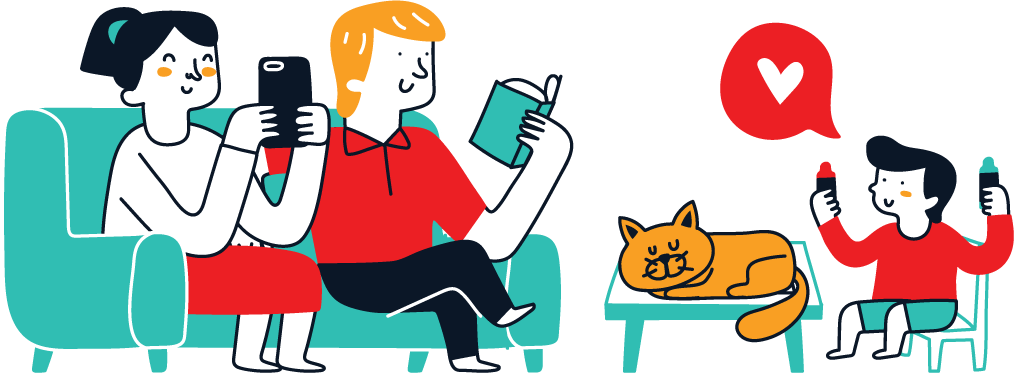Introduction: Understanding the Basics of Expert Advisors in MT4
In the fast-paced world of forex trading, staying ahead of the game is crucial. Traders are constantly seeking innovative tools and strategies to maximize their profits and minimize risks. One such tool that has gained significant popularity is Expert Advisors (EAs) in MT4.
Expert Advisors are automated trading systems that execute trades based on pre-defined rules and algorithms. These powerful tools have revolutionized the way traders approach the market by allowing them to trade without constant manual monitoring.
In this section, we will delve into the basics of Expert Advisors in MT4 and explore how they work in conjunction with algorithmic trading. We will also discuss their benefits, limitations, and provide insights into their use cases within the forex trading industry.
Whether you are a seasoned trader looking to enhance your strategies or a beginner eager to learn more about automated trading, this section will serve as your comprehensive guide to understanding Expert Advisors in MT4. So let’s dive in and unlock the potential of algorithmic trading with these intelligent tools!
Step 1: Setting Up the Development Environment
Setting up the development environment is a crucial first step in utilizing the power of MetaTrader 4 platform for MQL programming. By following this guide, you will learn how to install and configure MetaEditor, the integrated development environment (IDE) specifically designed for MQL programming.
To begin, you will need to have MetaTrader 4 platform installed on your computer. This popular trading platform provides a seamless interface for executing trades and accessing market data. Once you have MetaTrader 4 installed, you can proceed with setting up the development environment.
The first tool you will need is the MQL editor, which is included within MetaEditor. This powerful IDE allows you to write, compile, and debug MQL programs with ease. To install MetaEditor, simply navigate to the installation folder of your MetaTrader 4 platform and locate the “MetaEditor.exe” file.
Double-clicking on this file will launch MetaEditor and prompt you to select a language for the interface. Choose your preferred language and proceed with the installation process. Once completed, you will have access to a comprehensive set of tools that will streamline your MQL programming workflow.
By installing MetaEditor alongside your existing MetaTrader 4 platform, you are taking an important step towards harnessing the full potential of MQL programming. With this development environment in place, you can begin writing custom indicators and expert advisors that enhance your trading strategies.
In conclusion, installing MetaEditor is an essential part of setting up your development environment for MQL programming within the MetaTrader 4 platform. By following these steps, you can ensure that you have all the necessary tools at your disposal to create powerful trading solutions tailored to your specific needs
MQL editor, MetaEditor, MetaTrader 4 platform, installing MetaEditor
Step 2: Defining the Trading Strategy and Rules
Step 2: Defining the Trading Strategy and Rules
In order to navigate the complex world of trading, it is crucial to have a well-defined trading strategy and set of rules in place. These guidelines will serve as the foundation for your decision-making process and help you stay disciplined in the face of market volatility.
When defining your trading strategy, it is important to consider factors such as your risk tolerance, investment goals, and time horizon. Are you looking for short-term gains or long-term growth? Are you comfortable with high-risk trades or do you prefer a more conservative approach? Answering these questions will help shape your overall strategy.
Once you have determined your objectives, it is time to establish clear rules for executing trades. This includes determining entry and exit points, setting stop-loss orders to limit potential losses, and establishing profit targets. By having these rules in place, you can avoid making impulsive decisions based on emotions or market hype.
Furthermore, it is important to regularly review and adjust your trading strategy as market conditions change. This may involve analyzing historical data, staying updated on current trends, and seeking expert advice when needed. Flexibility is key in adapting to evolving market dynamics.
In conclusion, defining a robust trading strategy and adhering to a set of well-defined rules are paramount for successful trading. By taking the time to carefully consider your objectives and establish clear guidelines, you can increase your chances of achieving consistent profits while minimizing potential risks.
Step 3: Writing the Code for the Expert Advisor
In step 3, we will dive into the process of writing the code for your expert advisor. This is a crucial step as it involves translating your trading strategy into a language that the trading platform can understand and execute.
Firstly, you need to have a good understanding of the programming language used by your trading platform. Whether it’s MQL4 for MetaTrader 4 or MQL5 for MetaTrader 5, familiarize yourself with the syntax and structure of the language.
Next, start by defining the variables and parameters that will be used in your expert advisor. These can include things like stop loss levels, take profit levels, and trade entry conditions. It’s important to carefully consider these variables as they will determine how your expert advisor operates in live market conditions.
Once you have defined your variables, you can begin writing the logic for your trading strategy. This involves using conditional statements, loops, and other programming constructs to implement your desired trading rules. Make sure to thoroughly test each component of your code to ensure its accuracy and reliability.
Additionally, consider incorporating error handling mechanisms into your code to handle unexpected situations or errors that may arise during execution.
Finally, document your code thoroughly so that it can be easily understood and modified in the future if needed. This includes adding comments explaining each section of code and its purpose.
By following these steps and writing clean, well-documented code for your expert advisor, you are setting yourself up for success in automated trading.
MQL programming language basics, creating functions and variables, using built-in indicators and functions
Step 4: Compiling and Testing the Expert Advisor
ompiling and testing an Expert Advisor (EA) is a critical phase in its development within MetaTrader 4 (MT4). Compiling involves converting your EA’s source code, typically written in MQL4, into an executable file that MT4 can understand. This process checks for syntax errors and ensures your code is ready for deployment.
Once compiled, thorough testing is essential. Backtesting allows you to assess how your EA would have performed in historical market conditions. It’s vital for refining your trading strategy and ensuring it aligns with your goals. Forward testing with demo accounts helps you evaluate real-time performance without risking actual capital.
Overall, compiling and testing your EA diligently is crucial to fine-tuning its effectiveness and increasing its chances of success in live trading environments.
Step 5: Adding Extra Functionality to Your Expert Advisor
Compiling, testing, Expert Advisor, step-by-step guide, backtesting, forward testing
In the world of forex trading, an Expert Advisor (EA) plays a crucial role in automating trading strategies. After carefully designing and coding your EA in the previous steps, it is now time to move on to step 4: compiling and testing the Expert Advisor.
Compiling your EA is a vital process that converts your source code into an executable file that can be run on your trading platform. This step ensures that there are no syntax errors or other issues with your code before proceeding with testing.
Once compiled successfully, it’s time to put your EA through rigorous testing. The two main types of tests you should conduct are backtesting and forward testing. Backtesting involves running your EA on historical market data to evaluate its performance based on past market conditions. This will help you identify any flaws or weaknesses in your strategy.
Forward testing is equally important as it involves running your EA in real-time market conditions using a demo account or small live trades. This allows you to assess how well your EA performs under current market dynamics and make any necessary adjustments.
By following this step-by-step guide for compiling and testing your Expert Advisor, you can ensure that it is robust and reliable before deploying it for live trading. Remember to thoroughly analyze the results of both backtesting and forward testing to fine-tune your strategy for optimal performance.
Embracing this meticulous approach will provide you with confidence in the effectiveness of your Expert Advisor and increase the chances of success in forex trading.
alerts and notifications, trailing stop functionality , money management features
Step 6: Deploying Your Expert Advisor to Live Trading
Deploying your Expert Advisor to live trading is a crucial step in turning your trading strategy into profitable trades. By following this step, you can ensure that your EA is running smoothly and effectively in the live market environment.
To begin with, it’s important to thoroughly test your Expert Advisor on historical data before deploying it to live trading. This will help you identify any potential issues or bugs that need to be addressed. Once you are confident in its performance, you can move on to the next step.
Next, you will need to choose a reliable and reputable broker that supports the trading platform on which your EA is built. This ensures that your trades are executed accurately and efficiently. It’s also important to consider factors such as spreads, commissions, and order execution speed when selecting a broker.
Once you have selected a broker, you will need to set up an account specifically for your EA. This allows for better organization and monitoring of its performance. Make sure to follow any specific guidelines provided by the broker regarding account setup and configuration.
Before deploying your EA, it’s essential to review and adjust its settings based on current market conditions. Markets are dynamic, so periodic optimization of parameters such as stop loss levels or take profit targets may be necessary for optimal performance.
After all necessary adjustments have been made, it’s time to deploy your Expert Advisor onto the live trading platform. Ensure that all required permissions and access rights are granted so that the EA can function properly.
Once deployed, closely monitor the performance of your EA in real-time. Keep an eye out for any unexpected behavior or deviations from expected results. Regularly review trade logs and performance metrics to assess its effectiveness.
Remember that deploying an Expert Advisor does not guarantee immediate success or profitability. Continuous monitoring and adjustment may be required over time as market conditions change.
In conclusion, successfully deploying your Expert Advisor requires careful testing, selecting a reliable broker, setting up an appropriate account, optimizing settings based on market conditions, and closely monitoring its performance. By following these steps, you can increase the chances of your EA generating profitable trades in live trading.