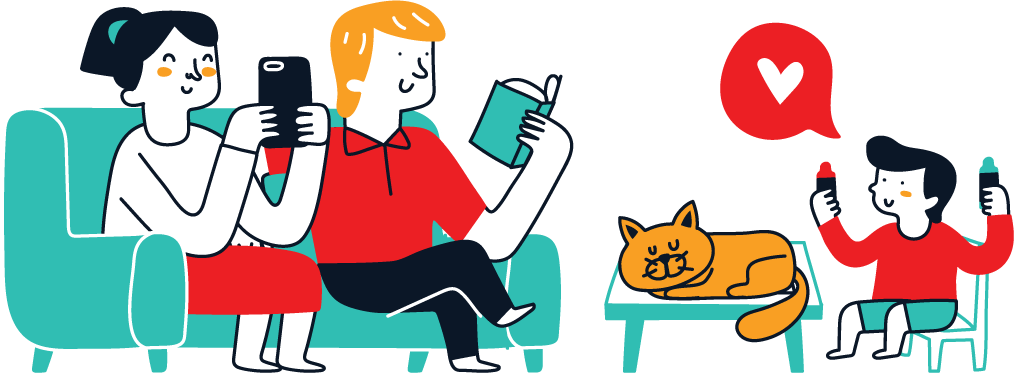How to get started with Etherscan API?
To get started with the Etherscan API you will need to create an account on Etherscan and obtain the API key. To create the account go over to this link and click the “sign in” button in the upper right screen corner.
After that, click the blue “sign up” button that is found under the login box. To register a new account you will need to provide an email address and create your unique username and password.
When that is done, click the blue “Create an Account” button. After that, go over to the email address you provided and open the confirmation email. After the confirmation, go over a login to your newly created account.
When you log in, navigate to the “API-KEYs” dropdown menu and click the blue “+ Add” button to create a new API key, as shown in the picture below:
Name your API key and you will be set for its usage and exploration that will be showcased in the following article headers.
How to get Ether balance for a single address with Etherscan API?
To get Ether balance for a single address with Etherscan API, you will need to issue a request to the account module and balance action endpoint with a provided address and API key.
For this, we will use the Python requests library, and to spice things up we will use a known whale address that can be found online:
requests.get('https://api.etherscan.io/api?module=account&action=balance&address=0x4976a4a02f38326660d17bf34b431dc6e2eb2327&tag=latest&apikey=A1C15S3AXQHQ7PVVDX63VVK2IBAECS448Z').json(){'status': '1', 'message': 'OK', 'result':'29724721687169089009293'}
How to get a list of normal transactions by address with Etherscan API?
To get a list of normal transactions with the Etherscan API, you will need to send a request to the account module and txlist action endpoint that will return up to 10k records per call.
This endpoint will be used together with the pandas library to create a data frame. As the endpoints are a bit messy, I will showcase them in a cleaner way, and the way you call them is the same as in our previous example.
https://api.etherscan.io/api
?module=account
&action=txlist
&address=0xddbd2b932c763ba5b1b7ae3b362eac3e8d40121a
&startblock=0
&endblock=99999999
&page=1
&offset=10
&sort=asc
&apikey=YourApiKeyTokenThis will be stored inside of the data variable and we will convert the response to a pandas data frame and print out the last 5 points in a transposed way to see all of the return parameters.
data = pd.DataFrame(data['result'])
data.tail().THow to check transaction status with Etherscan API?
To check a transaction status with the Etherscan API, the user will need to raise a request to the transaction module and gettxreceiptstatus action. The transaction hash code will also need to be sent as a parameter.
https://api.etherscan.io/api
?module=transaction
&action=gettxreceiptstatus
&txhash=0x513c1ba0bebf66436b5fed86ab668452b7805593c05073eb2d51d3a52f480a76
&apikey=YourApiKeyToken{'status': '1', 'message': 'OK', 'result': {'status': '1'}}
How to get logs with Etherscan API?
To get logs with Etherscan API, you will need to make an API request to the logs module and getLogs action endpoint. The parameters needed are the from/to blocks, address, topic, and API key. Here is an example request:
https://api.etherscan.io/api
?module=logs
&action=getLogs
&fromBlock=379224
&toBlock=latest
&address=0x33990122638b9132ca29c723bdf037f1a891a70c
&topic0=0xf63780e752c6a54a94fc52715dbc5518a3b4c3c2833d301a204226548a2a8545
&apikey=YourApiKeyTokenHow to use the Geth/Parity Proxy with Etherscan API?
to use the Geth/Parity Proxy with Etherscan API, you will need to access the proxy module endpoints. There are several endpoints under this module like eth_blockNumber, eth_getBlockByNumber, eth_call, and more.
For example, we will obtain the eth_getStorageAt endpoint that will return the value from a storage position for the specified address:
https://api.etherscan.io/api
?module=proxy
&action=eth_getStorageAt
&address=0x6e03d9cce9d60f3e9f2597e13cd4c54c55330cfd
&position=0x0
&tag=latest
&apikey=YourApiKeyToken{'jsonrpc': '2.0',
'id': 1,
'result': '0x0000000000000000000000003d0768da09ce77d25e2d998e6a7b6ed4b9116c2d'}How to get tokens data with Etherscan API?
To get tokens data with the Etherscan API, you will have the possibility to access multiple endpoints that can return things like the ERC20-Token supply, account balance, historical data, and more.
To obtain the token supply we do the following:
https://api.etherscan.io/api
?module=stats
&action=tokensupply
&contractaddress=0x57d90b64a1a57749b0f932f1a3395792e12e7055
&apikey=YourApiKeyToken{'status': '1', 'message': 'OK', 'result': '21265524714464'}
How to use the gas tracker with Etherscan API?
To use the gas tracker with Etherscan API, you will have to go through the list of available gas endpoints. The endpoints that Etherscan API offers are gas estimation, gas oracle, daily gas limit, total gas used, gas price, and more.
For example, let us obtain the estimation of gas confirmation time:
https://api.etherscan.io/api
?module=gastracker
&action=gasestimate
&gasprice=2000000000
&apikey=YourApiKeyToken{'status': '1', 'message': 'OK', 'result': '3615'}How to obtain stats with Etherscan API?
Etherscan API can obtain various stats like the total supply of Ether, last price, total nodes, node size, average network hash rate, historical market cap, transaction count, new address count, transaction fee, and more.
For example, we will take a look at the total supply of Ether 2.0:
https://api.etherscan.io/api
?module=stats
&action=ethsupply2
&apikey=YourApiKeyToken{'status': '1',
'message': 'OK',
'result': {'EthSupply': '118194367499000000000000000',
'Eth2Staking': '309618220365297000000000',
'BurntFees': '738514872810670998934509'}}